How to Create a Telefrens Group and Add the Telefrens Bot
This article walks you through the steps to create a Telegram Token Gated Access group with Telefrens Telegram bot. So once your group is setup, anyone who buys your Pass in the Telefrens app can see your Group Chat button on your profile and join your group by clicking it.
Create a Group on Telegram
Before we begin, you will need a Telegram group. If you do not have one, create one now.
Here's a guide from Telegram explaining how to create a Telegram Group.
Prepare your Telegram Group
This video shows the process of preparing your Telegram group. Read on for details.
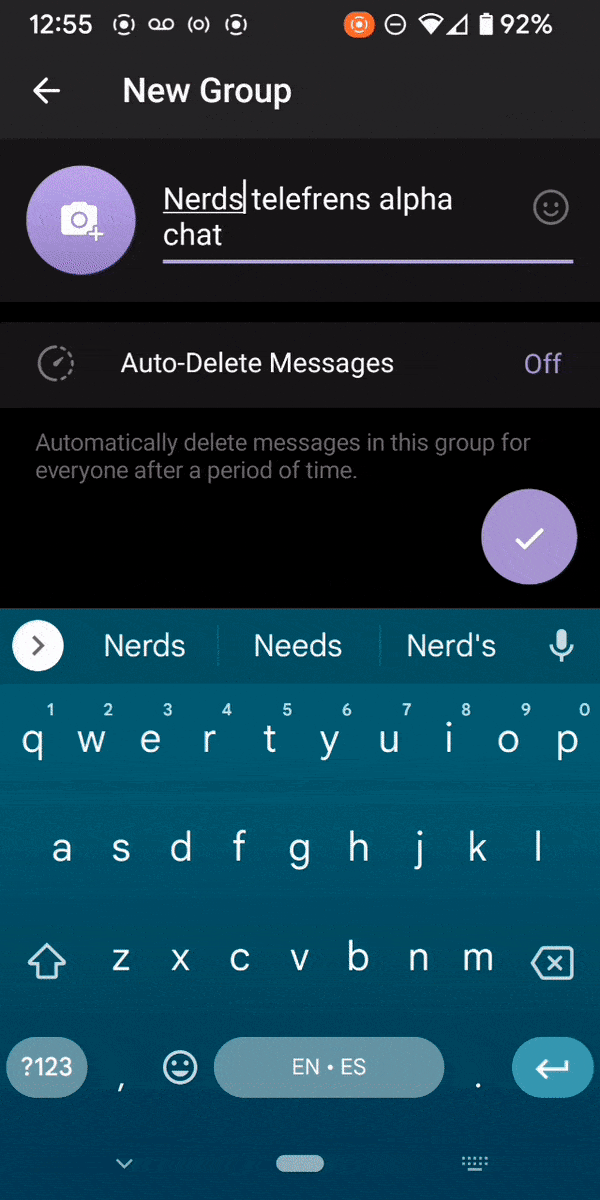
Enable Chat History
Edit Your Group Settings.
Access your group settings by selecting your group icon in the upper left hand corner of the menu bar.
- Or select the 3 dots and then click "Info".
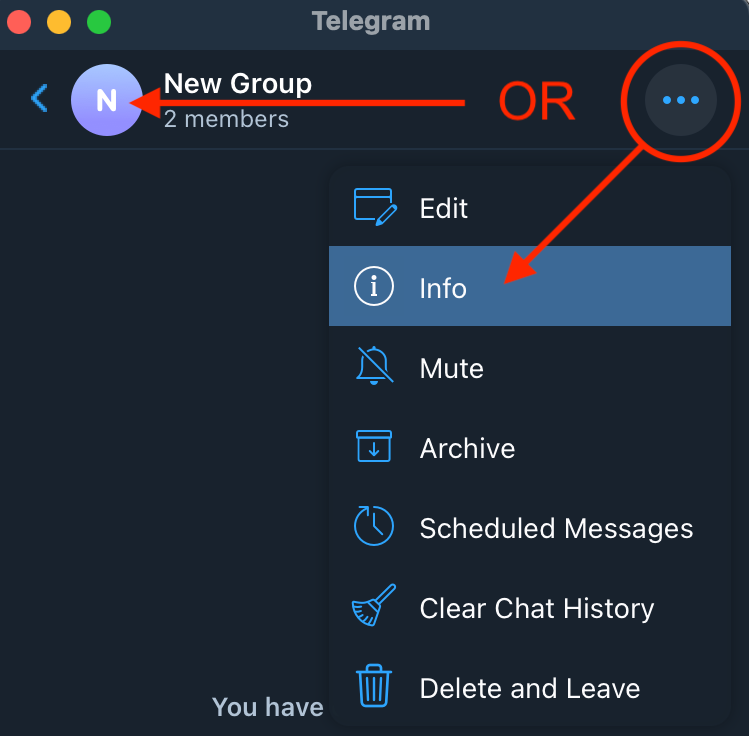
- Click "Edit" to edit the group settings.
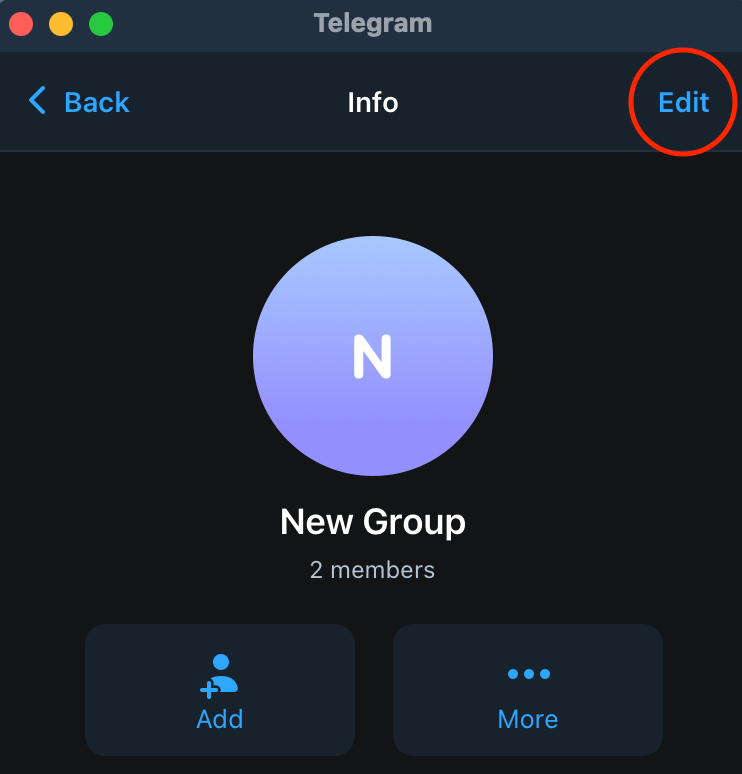
Click on "Chat History for New Members" and select
Visible, click Done to save your changes.- This allows new members who join to view the full message history and will upgrade your group into a supergroup.
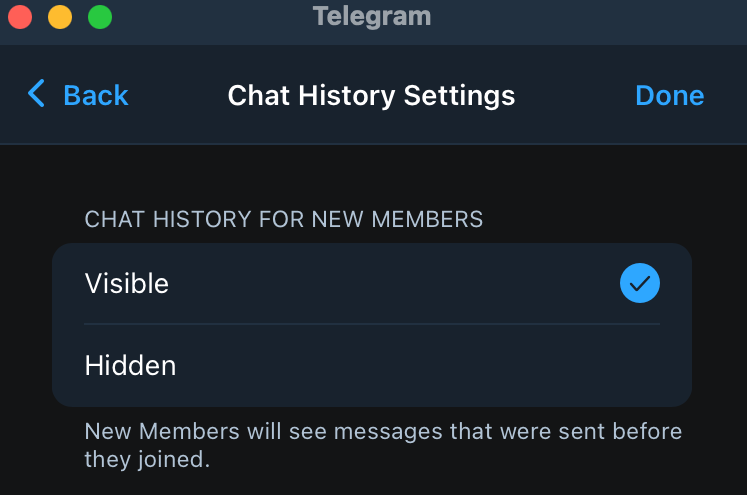
The bot will leave the group if you haven’t enabled chat history before inviting the bot.
To fix:
- Change the "Chat History for New Members" setting to
Visible. - Add the bot to the group again.
Add the Telefrens Bot and Grant Required Permissions
Invite the Telefrens bot to your group.
Option 1: Quick Invite
Open Telefrens.
Click your pfp or username to open your profile.
Click "Create Group" button in Telefrens.
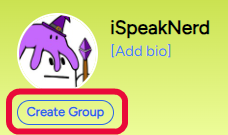
- Click "Add the Telefrens Bot like a boss!" button in Telegram DMs with the bot.
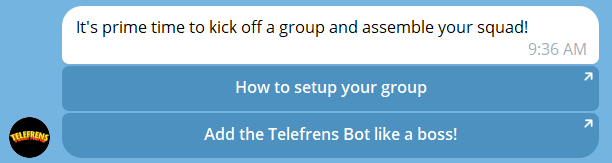
Select the group you want to add the bot to as Admin.
Grant the required permissions to the bot:
- Manage Group
- Ban Users
- Invite Users via Link
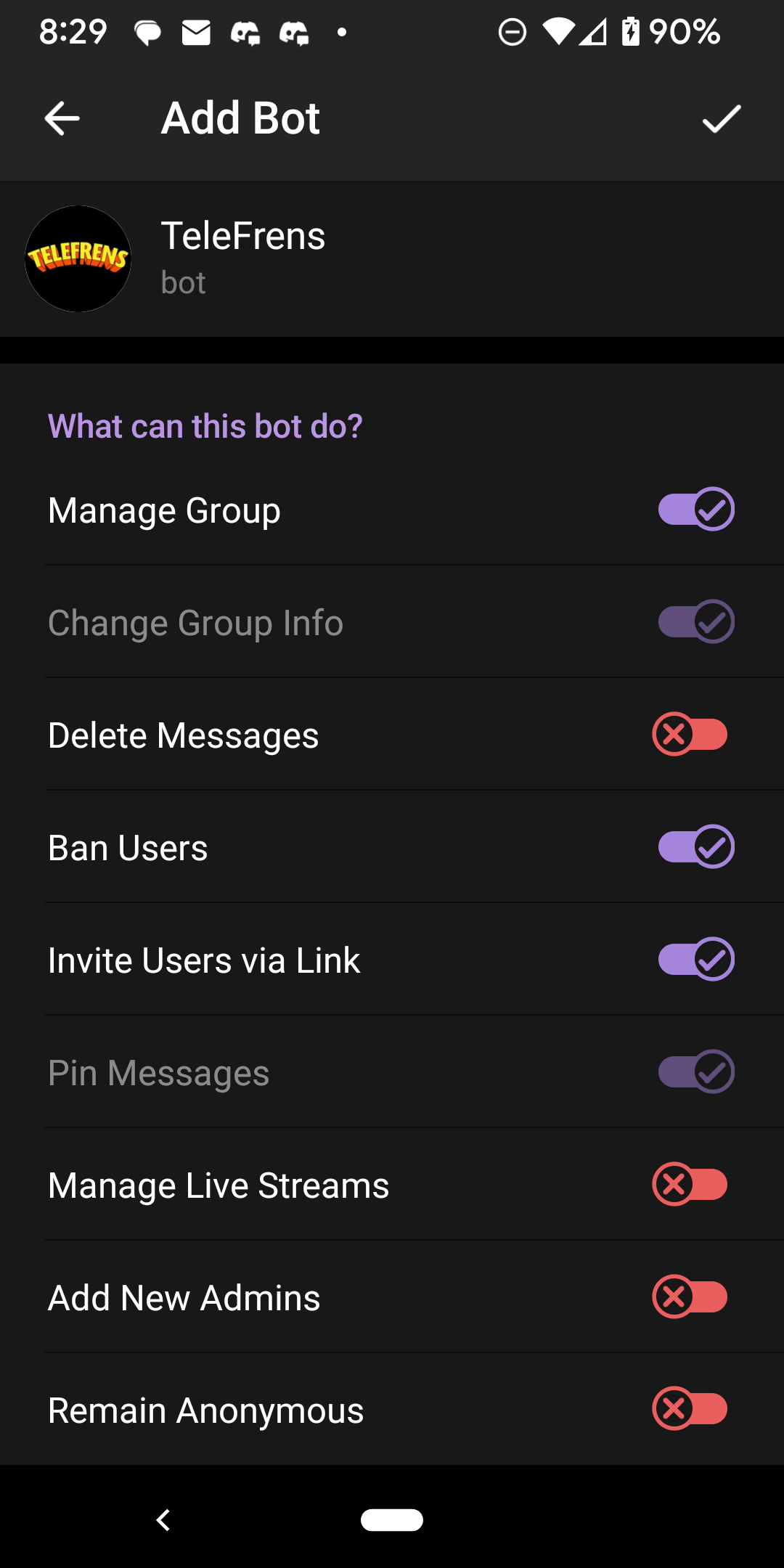
Click Done to save your changes.
Click "Add as admin" to confirm.
Option 2: Manual Invite
Search for
@telefrensbotin the Telegram app and select the bot from the search results.Click on the profile icon of the bot and select 'Add to Group'.
Select the group you want to add the bot to as Admin.
Grant the required permissions to the bot:
- Manage Group
- Ban Users
- Invite Users via Link
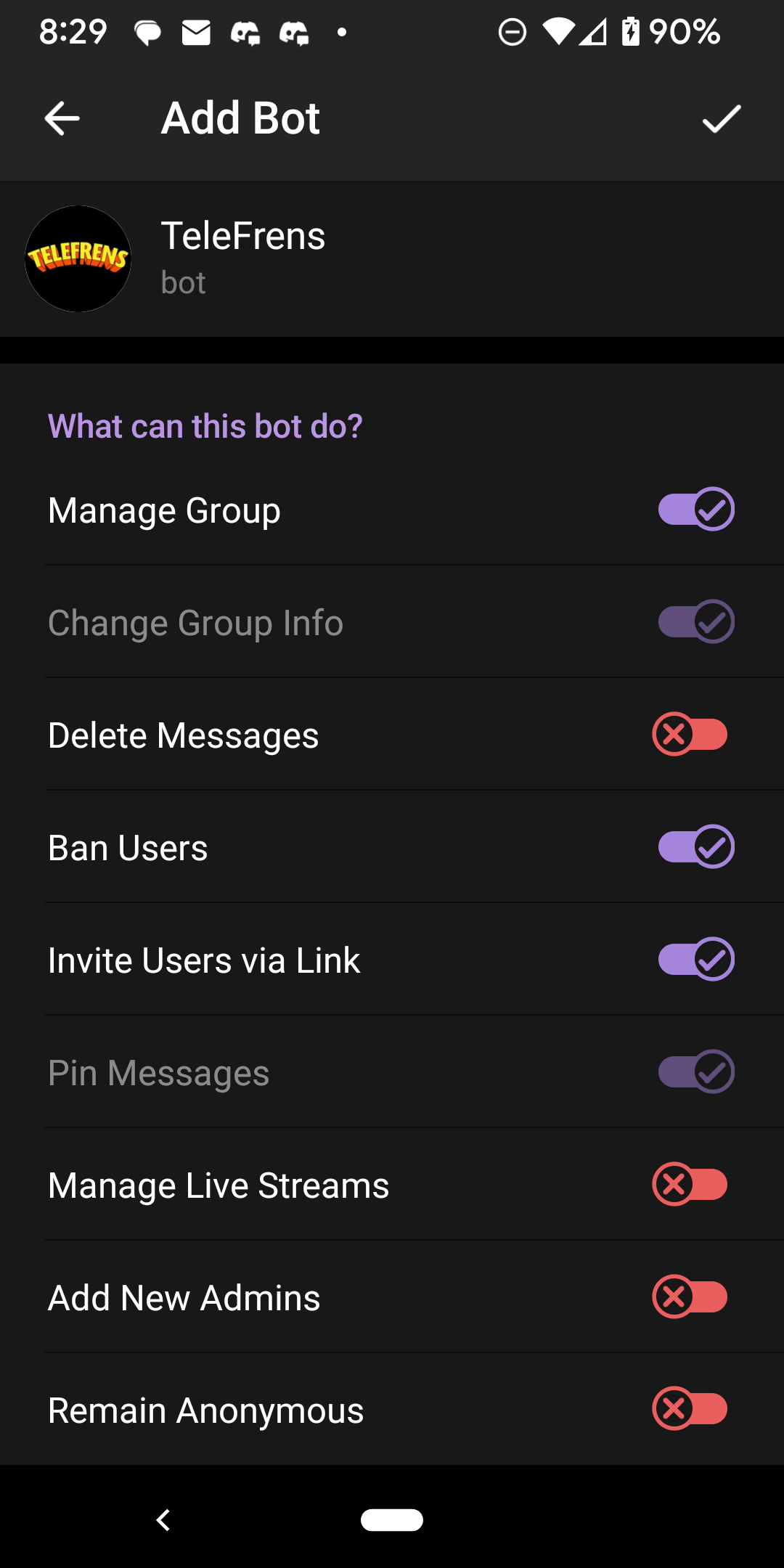
- Click Done to save your changes.
Recommended Group Settings
To lock down your alpha group, we recommend disabling some member permissions and enabling the "restrict content sharing" setting in Telegram.
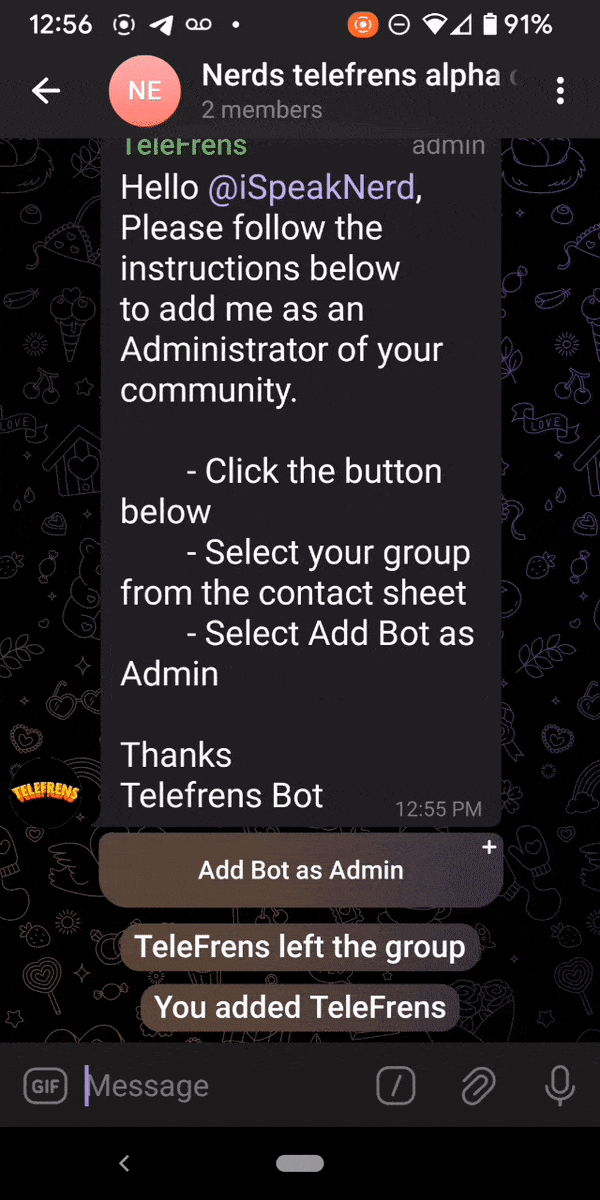
Member Permissions
Edit Your Group Settings.
Select "Permissions".
Disable these two settings:
- Add members
- Change group info
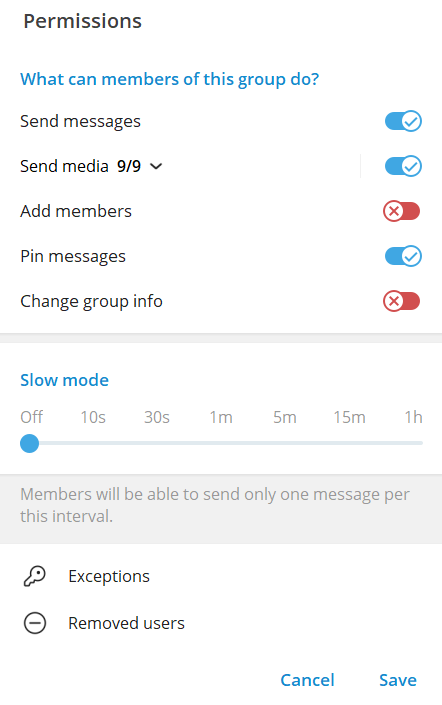
- Click Done to save your changes.
Restrict Content Sharing
Telegram allows group members to forward posts to other groups and other users by default. To protect your alpha Creators may want to restrict Content Sharing.
Edit Your Group Settings.
Select "Group Type".
Scroll down to "Content protection" and enable
Restrict saving content.Restrict saving contentwill prevent group members leaking content from your alpha group using Telegrams Forward feature.
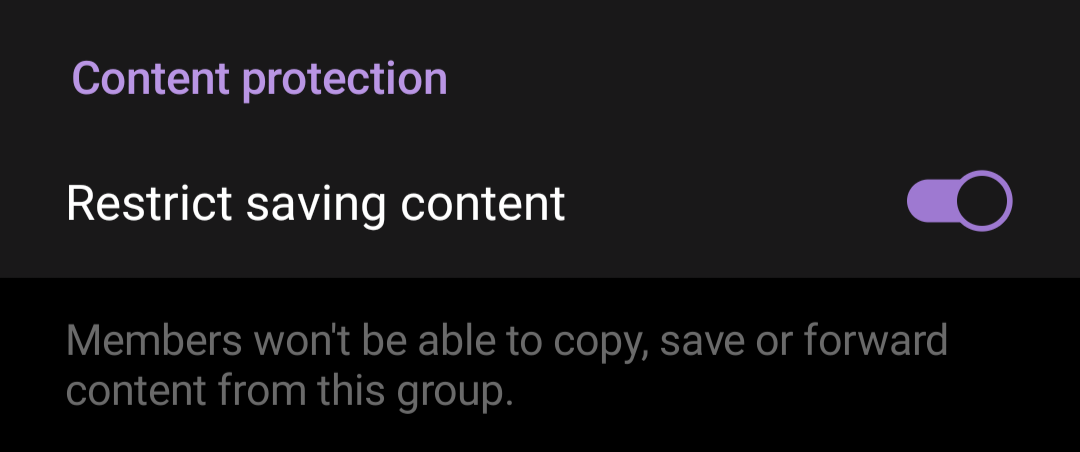
- Click Done to save your changes.
Conversely, Creators may wish to leave the Restrict saving content setting disabled to allow their Passholders to quickly spread their Trading Links and earn additional affiliate fees from trades. Read more about Trade Links.
Return to Telegram and start making Telefrens!